How to Use Your Adblocker to Stop Getting Distracted and Regain Your Focus

There is a war going on for your mind
Doesn’t it feel like it?
Each time you step onto the Internet you enter into a battlefield where all the opposing forces are fighting for that most valuable prize: your attention.
There are bullets shot in this war, but they are of a different sort.
The artillery barrages of old have been replaced by the incessant bombardment of messages and notifications. Instead of subterfuge and espionage, you have to defend yourself against a myriad of dark user experience patterns designed to get you to do things that are not in your interest - but are very much in the interest of the companies that employ them.
It is you against them, and it’s not a fair fight.
Just as your attention is important to those companies, it is even more so to you. In fact, I would go so far as saying your attention is your most valuable asset.
Think of it this way.
If you’re not able to direct your attention to get things done, you could be the smartest person in the world and it wouldn’t matter one bit. You’d just waste all your raw intellect capacity by spending your days playing videogames and refreshing Twitter.
However, if you were able to focus your mind and do what needs to be done, you’d be able to wring every drop of value from the intellectual firepower you do have and run circles around the genius whose mind is always chasing butterflies.
Attention is multiplicative with productivity. Without the first, you can’t have the latter.
Now, I’m under no impression that this idea that your ability to focus your attention is the most valuable asset you can develop is new, or innovative or anything of that sort.
Deep down, we all know this. We have all felt in our bones what it’s like when we’re not in control of our minds, when our attention, our focus, is repeatedly being yanked away from us by the constant stream of messages and notifications, alongside the tantalizing allure of the many websites and apps whose primary goal is for us to ignore the world outside so we can keep in using them.
What’s more, we also know how to fight back against it.
We know we check our phones too much and should leave them in another room when we want to be productive. We know we should sign off all our social media accounts, perhaps even install one of those programs that block distracting websites.
I’m not here to tell you what you already know and have read elsewhere, but I do want to share with you instead a little tool that has helped me, and might help you, regain your focus.
That tool?
The adblocker.
That’s right. The regular old trustworthy adblocker.
Now, most people who use an adblocker only use it to block, well, ads. But this helpful tool has a feature that I haven’t seen many people talk about.
And that feature is that not only can your adblocker block ads, but it can also block whichever part of a website you tell it to block.
Don’t want to see that pesky “who to follow” sidebar on Twitter?
Block it.
Don’t want to see all those videos Youtube says you should watch?
Block them.
Because it can be used to block anything and everything on a website, the adblocker is one of the best tools you can have in the war against distraction, and chances are, you already have it installed in your browser, ready to go. You just didn’t know you could use it this way.
It’s quite simple actually.
First off, if you don’t have uBlock installed on your browser, do so. You can find it for Chrome here, and for Firefox here.
Now go to a website where you want to block something that’s constantly snatching your attention away from you.
For me this is Youtube. I love Youtube, but its algorithms are too good. I can spend hours going through video after video non-stop like a zombie searching for brains, and it’s time I stop doing that. I could try to exercise self-control, but that’s leaving it to chance. Instead, I’ll just use the adblocker uBlock to… hmm, block it.
Because I don’t want to run the risk of getting distracted each time I open Youtube, a logical place to start is to make that list of videos that Youtube greets us with not appear. There are multiple supercomputers behind Youtube built solely with the purpose of showing me videos that they think will get me to continue using it, so if I don’t see any of them I will be protected against it.
Let’s say you think that’s a good idea and want to do it for yourself as well, how would you go about it?
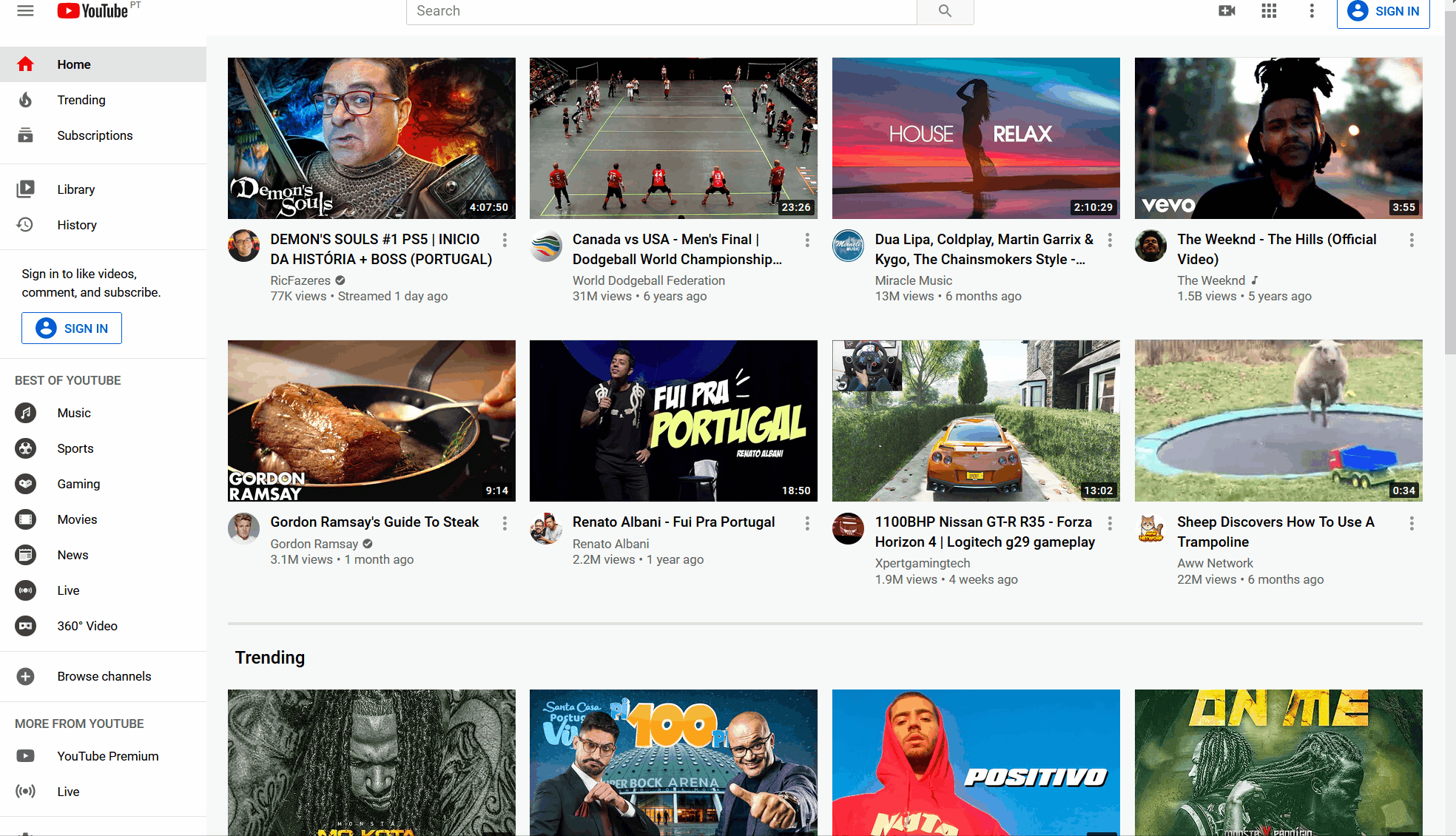
First, right-click the part of the page you want to block. In this case that is the main page, where all the videos show up. Then select “Block Element”. When you do so, a small window will appear in the bottom-left corner of your screen, and uBlock will color the section you’ve told it to block in red.
If when you do this uBlock selects the wrong part of the page, you can adjust it by moving the cursor and clicking once elsewhere. This will allow you to choose what you want to block once more.
Now that you’ve selected the part of the website you want to block with uBlock, all you have to do now is click where it says “Create” on the small window at the bottom of the screen.
And voila, you’ve now added some shielding between your mind and an Internet that’s out to get it.
Easy as that.
You can use this process to block parts of other websites that continuously tantalize your attention, and as you accumulate these you’ll create an Internet that works for you rather than against you. Instead of jumping straight into a minefield each time you open your browser, you can be safe in knowing that you’ve diffused the mines and they won’t blow up in your face.
It’s an unorthodox use of an adblocker, I’ll give you that, but this process has been key in my own attempts at maintaining control of my focus and attention as I navigate across the web, and I now hope you can use this to help in your as well.
Postscript
I messed up! How do I reverse this?
It may sometimes happen that you block something you didn’t mean to. You can, by accident, make it so that you can’t use Youtube at all because you’ve blocked the entire website from showing. Ups.
If you blocked something you didn’t mean to, click on the uBlock icon in your browser and select the rightmost icon at the bottom where it says “Open the dashboard.”
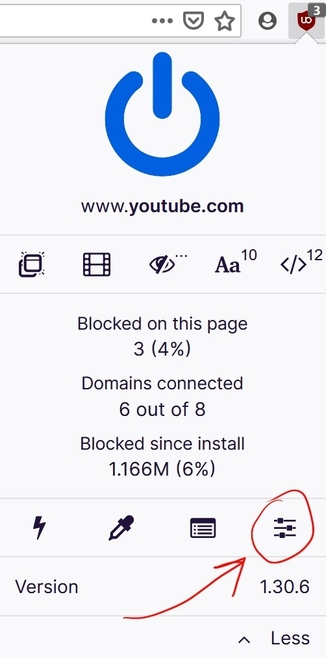
There, look for the “My filters” tab. This will open what amounts to a text file with all the filters you created. Each line includes the URL of the websites they apply to, so to reverse a mistake you need only delete the appropriate line.
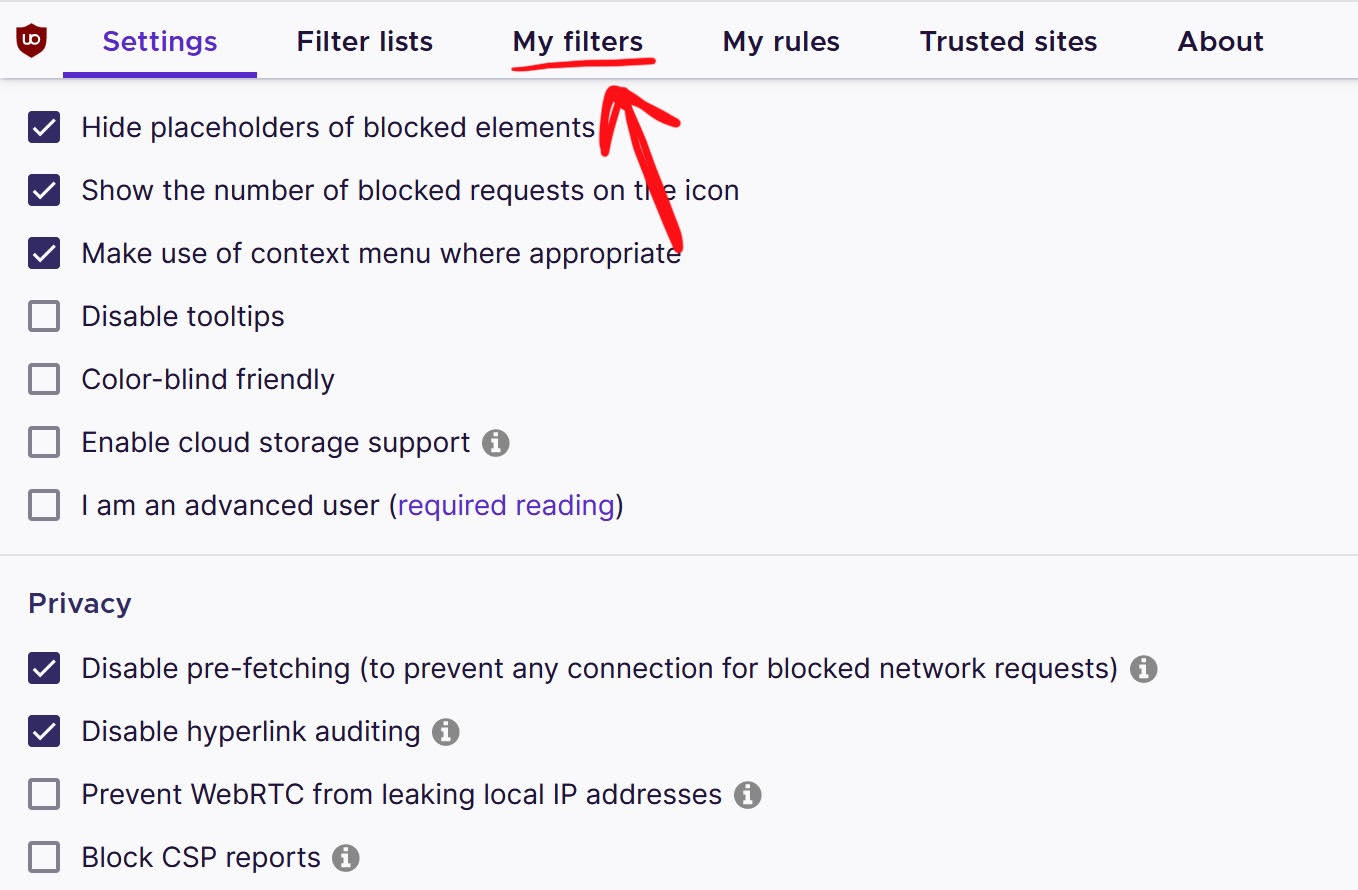
If you have multiple lines related to a single website, it might just be easier to delete all of them, which will bring that website to its original state, without anything being blocked, and start from scratch.
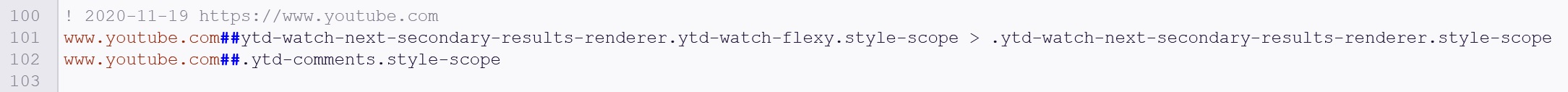
Get more content like this!
Increase your cognitive fitness with the best strategies and advice to help you make the most of your mind.
I hate spam as much as you. Superpowered Self will only send you quality content.
